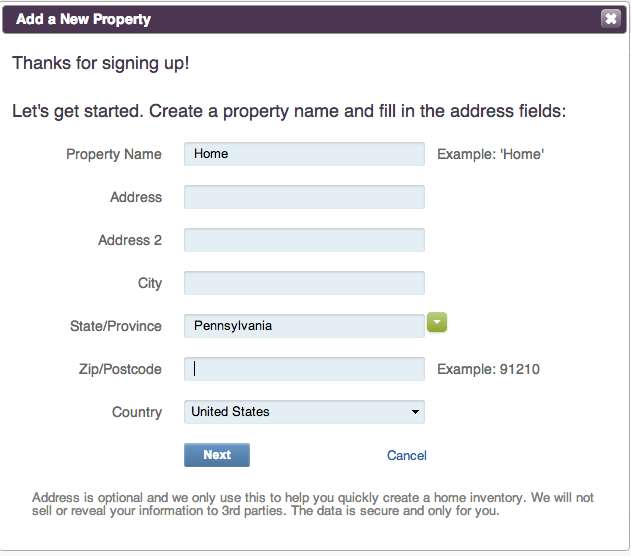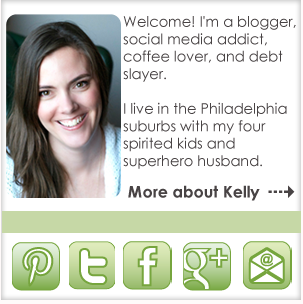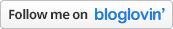Do you struggle with budgeting for your home improvement projects?
Everyone needs a full inventory of their home for insurance purposes. Do you have one?
I bet some of you are like me and you keep a list of running to-dos for your house. Do they ever get done?
Do you have ideas for projects but need inspiration on how to get it done? (That’s not Pinterest.)
Are you looking for a place to organize everything home?
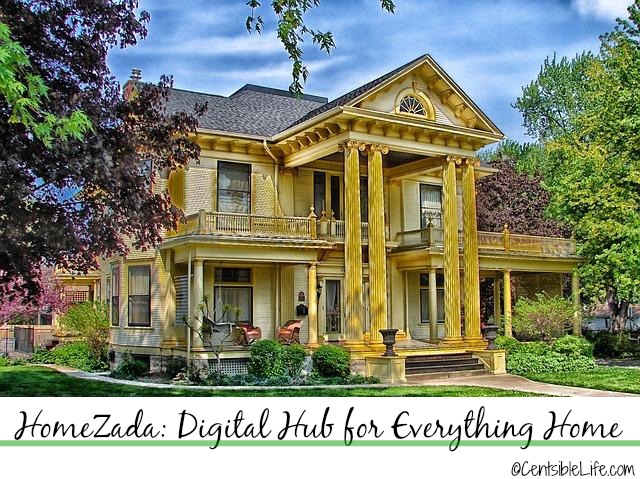
HomeZada is the perfect way to organize everything home in one spot. Not only does it include suggested home maintenance tasks but you can organize everything from your belongings to home improvement plans all in one place.
HomeZada is the digital hub of everything home in one place.
Home Inventory for Insurance
Having a home inventory is helpful in case of a home invasion or any kind of issues like fire, natural disaster, or flooding that may affect your home and your belongings. It also allows you to keep track of when and where you bought items. So when it comes time to replace the water filter on the fridge or the printer’s cartridges you can just pull up the app on your phone to find the info.
My favorite part though is that I can finally find a place for ALL the stuff that needs to be done. HomeZada allows me to include everything from bi-annual tasks like scheduling a cleaning for our furnace and the long-terms projects like building a deck on the back of our house in one place. In addition, I can estimate costs and start sourcing items or adding lists of contractors or service people to my project.
They also have inspiration boards that will give you ideas about how to finish a project. 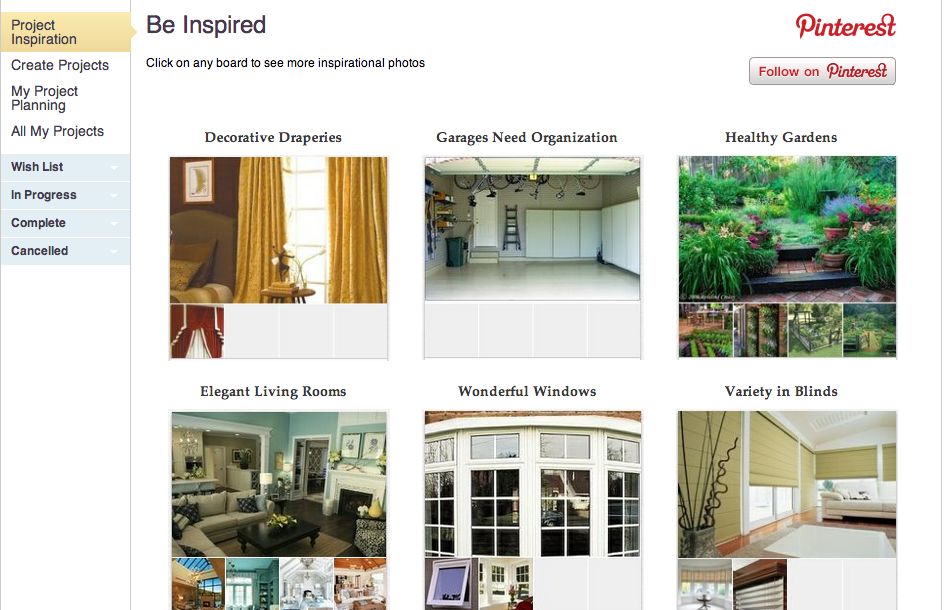
You can also store all kinds of data like receipts, photos, manuals, and more. This will not only make everything easier to access but you will find that it reduces your clutter as well.
HomeZada Accounts
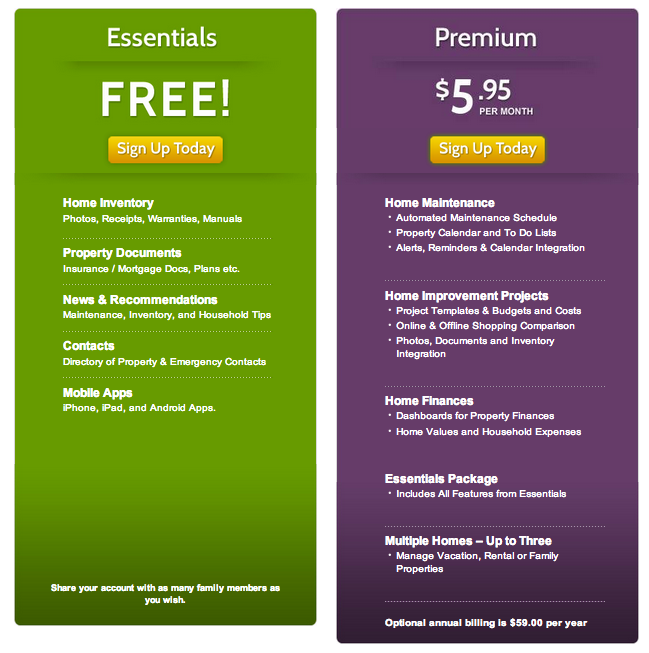 An Essentials Account is free and includes great features to get you started.
An Essentials Account is free and includes great features to get you started.
Home Inventory
• Photos, Receipts, Warranties, Manuals
• Property Documents
• Insurance / Mortgage Docs, Plans etc.
News & Recommendations
• Maintenance, Inventory, and Household Tips
Contacts
• Directory of Property & Emergency Contacts
Mobile Apps
• iPhone, iPad, and Android Apps.
You can upgrade to the premium account for $5.95/month or $59 for the year. It includes all the features listed below.
Home Maintenance
• Automated Maintenance Schedule
• Property Calendar and To Do Lists
• Alerts, Reminders & Calendar Integration
Home Improvement Projects
• Project Templates & Budgets and Costs
• Online & Offline Shopping Comparison
• Photos, Documents and Inventory Integration
Home Finances
• Dashboards for Property Finances
• Home Values and Household Expenses
Essentials Package
• Includes All Features from Essentials
Multiple Homes – Up to Three
• Manage Vacation, Rental or Family Properties
How to Sign up For HomeZada
Head to HomeZada.com to sign up. You’ll be prompted to create a new property.
Once your property is setup you can add info about your home and the expenses that are associated with your home including details you might need on the go like account numbers or phone numbers of your mortgage company among other things.
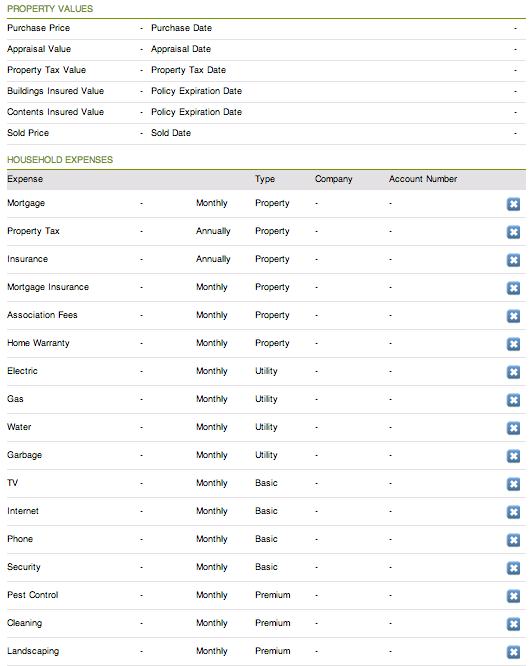
Now instead of debating where our lists are or trying to figure out what should be next on our home improvement list we can turn to our HomeZada account to make those choices simple. It’s also given me great peace of mind to know no matter what life throws at us I can access all that data from an online account or the app.
Kelly
Disclosure: This is a sponsored post on behalf of HomeZada. All opinions are my own.