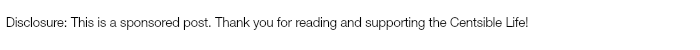
How many times has this happened to you? You’re getting ready to leave, or about to pay and suddenly you realize you’ve misplaced your credit card.
In a panic you retrace your steps trying to remember the last time you had it out and where you might have put it.
You look everywhere you can think of, but still no luck. You turn the house upside down, turn the contents of your handbag out onto the table, and search your car, but still no luck.
“Maybe it’s stolen? Maybe I dropped it?,” are thoughts that run through your head.
While continuing to look for it you’re monitoring your card online or via text, but you need it…and now.
Eventually it will turn up (or not) but the panic, the possibility that it may be lost or implytolen is too overwhelming.
I don’t know about you but I would need more hands to count the number of times I misplaced my credit card this year. Sometimes I forget to put it back after checking out, or I carried it in a different bag, perhaps stopped to get gas or something similar and dropped it in my pocket, my handbag’s pocket or somewhere else. Every time it induces panic.
That panicky feeling? It’s all too familiar, but there’s no need to feel that way any longer. It’s no problem thanks to Freeze It from Discover Card. This great new feature for cardmembers called Freeze It acts like an on/off switch for your credit card. Lost card? Just turn it off while you hunt for it.
Now with Freeze It I don’t have to worry. I can simple switch my card ‘off’ until I find it. Freeze It helps stop new purchases on your Discover accounts. The best part? You can do it on the go from a mobile device, online, or over the phone.
This is a unique feature only available to Discover cardmembers. They are the only major credit card issuer to provide this free feature on mobile and online.
And if you don’t find it? It stays off until you turn it back on or if you think it’s permanently lost or stolen simply call Discover and receive a new card and account number.
Main features of Freeze It:
- Provides an on/off switch for new purchases, cash advances and balance transfers on a card
- Can be easily activated from a mobile device, online or by calling 1-800-DISCOVER
- Sends alerts to cardmembers if a transaction is declined while their accounts are frozen
- Allows some account activity to continue such as bills marked as recurring by the merchants, returns, rewards redemptions, etc.
Discover Card Security Features:
Freeze It joins other amazing security features for Discover cardmembers, including:
- 24/7 monitoring of every Discover card purchase for every customer
- New chip technology that makes it extremely difficult for fraudsters to counterfeit a Discover card
- Available email and text alerts set to your specifications
- $0 Fraud Liability Guarantee so cardmembers never have to worry about being responsible for unauthorized purchases on their Discover cards
Note: Freeze It does not apply to Discover business cards.
Want to know more? Head over to Discover and learn more or sign up for a new Discover card today.
Kelly
Disclosure: This post is sponsored by Discover. I was compensated for my time as part of the Discover Preferred Blogger Network. All opinions are my own.
Share your thoughts!